Its simple and easy and really cheap to do but looks really effective and is a great way of showcasing your brooches. You could even adapt it for other items you might make. This tute is based on my needs so please adjust the measurements to suit yourself.
Some card (colour of your choice) Make sure its strong enough to support your brooch/product,
Paper (colour of your choice),
Cellophane bags/envelopes (there is a great selection on Etsy),
Glue stick,
Computer & Printer
 1. Measure you brooch. Your backing card should be 1/2cm bigger on both sides and the bottom to make a small border round the edge of your brooch. Add 3cm to the top measurement of your backing card, this is where your label is going to go. In the photo here my backing card is 7.5cm wide by 11cm high.
1. Measure you brooch. Your backing card should be 1/2cm bigger on both sides and the bottom to make a small border round the edge of your brooch. Add 3cm to the top measurement of your backing card, this is where your label is going to go. In the photo here my backing card is 7.5cm wide by 11cm high.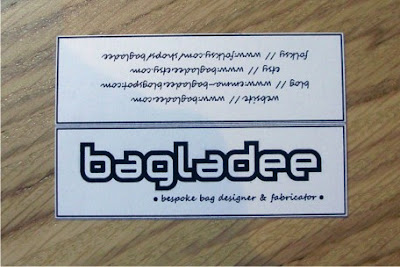 2. Using a program on your computer that you are comfortable with (I used Corel Draw to create my labels) create two boxes (if you'd like a front and back labels like mine above). The dimensions of your labels will coincide with your backing card so for my example the labels will need to be 7.5cm wide and 6cm tall (3cm for the front and 3 cm for the back). I have placed two borders round each box so that it shows the front and back.
2. Using a program on your computer that you are comfortable with (I used Corel Draw to create my labels) create two boxes (if you'd like a front and back labels like mine above). The dimensions of your labels will coincide with your backing card so for my example the labels will need to be 7.5cm wide and 6cm tall (3cm for the front and 3 cm for the back). I have placed two borders round each box so that it shows the front and back.3. In the bottom box put your logo/name/picture that you'd like to see on the front. In the top box write any extra info you would like on the back of your packaging eg. website, blog etc. *NOTE: the text in the top box must be upside down so that when you fold the label it will be the correct way up*. You can do this in most programs by either rotating or flipping the text.
You can make them as simple or extravagant as you like........they're your labels :)
4. Once you have created one set of boxes just copy and paste as many times as you can fit on an A4 sheet (see image 1) and print out. Trim to size with scissors or a guillotine.
 5. Fold your labels in half
5. Fold your labels in half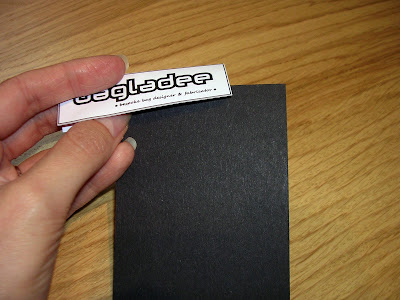 6. Apply a little glue to the inside of your label and slot over the top of your backing card. Press down firmly so that it is securely fixed in place.
6. Apply a little glue to the inside of your label and slot over the top of your backing card. Press down firmly so that it is securely fixed in place.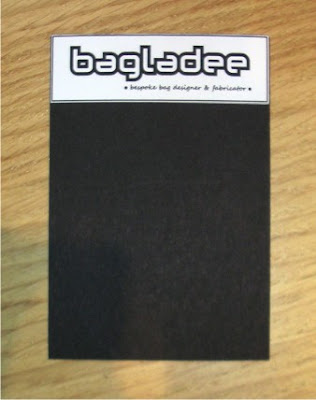 They should now look a bit like this :)
They should now look a bit like this :) If you'd like a bigger border round your brooch just add extra to the width and height of your backing card.
If you'd like a bigger border round your brooch just add extra to the width and height of your backing card. 7. Take your cellophane bags/envelopes *TIP: if you cant buy the exact size then buy a larger bag that you can fold over, this is what I did, the bags I used were double the size I needed* slot in your backing card and then your brooch, you could use little glue dots to keep the brooch in place.
7. Take your cellophane bags/envelopes *TIP: if you cant buy the exact size then buy a larger bag that you can fold over, this is what I did, the bags I used were double the size I needed* slot in your backing card and then your brooch, you could use little glue dots to keep the brooch in place. 8. Remove the covering strip that protects the sticky strip and fold over to close the envelope.
8. Remove the covering strip that protects the sticky strip and fold over to close the envelope. Drum roll.........Drrrrrrrrrrrrrrrrrrrrr!!
Drum roll.........Drrrrrrrrrrrrrrrrrrrrr!! You will now have something like this!! I hope this tutorial has been useful and that I haven't waffled too much :D I'd love to see your versions if you do make some, so feel free to email me some pictures at emma@bagladee.com and I will post them here.
You will now have something like this!! I hope this tutorial has been useful and that I haven't waffled too much :D I'd love to see your versions if you do make some, so feel free to email me some pictures at emma@bagladee.com and I will post them here.Right I'm off to design some new ones now I have a new typeface and logo.
P.S. Hope you weren't disappointed that it wasn't a sewing tutorial......don't worry there's one coming soon.


ooh thanks for that tutorial, fab idea :-)
ReplyDeletereally useful thank you xx
ReplyDeleteI'm so doing this, now you've shown me how. thank you Emma xx
ReplyDeleteYay! Thanks me dear, I'll give it a go and let you know how I get on (slightly worried about flipping the text upsidedown but I expect Will will be able to show me how to do it!)
ReplyDeleteR xxx
Perfect and so easy!!!!!
ReplyDeleteSuch a great idea! Thank you for sharing and I will continue to follow your blog xxx
ReplyDelete